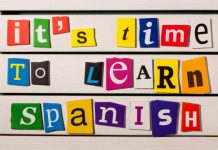Integrating educational tools into your curriculum can greatly enhance the learning experience for your students. These tools can facilitate engagement, collaboration, and personalized learning. Here’s a step-by-step guide on how to effectively integrate educational tools into your teaching practice:
1. Identify Your Educational Goals
Before selecting tools, it’s essential to clearly define your educational objectives. Consider what you want to achieve with your students:
- Improving engagement: Tools that make learning interactive and fun.
- Enhancing collaboration: Platforms that allow students to work together easily.
- Providing personalized learning: Resources that adapt to each student’s learning pace and style.
- Streamlining administrative tasks: Tools that help manage assignments, grading, and communication.
2. Research and Select Appropriate Tools
Once you have clear goals, research tools that align with your objectives. Here are some categories and examples:
- Learning Management Systems (LMS): Google Classroom, Edmodo.
- Interactive Learning Platforms: Nearpod, Khan Academy.
- Collaboration Tools: Microsoft Teams, Padlet.
- Assessment and Feedback Tools: Quizlet, Seesaw.
3. Start Small
Begin with one or two tools to avoid overwhelming yourself and your students. Gradually introduce these tools, ensuring that both you and your students become comfortable using them.
Example: Implementing Google Classroom
- Set Up Your Classroom: Create a class, invite students, and organize it with topics and assignments.
- Explore Features: Start with basic features like posting announcements and creating assignments. Gradually explore advanced features like quizzes and integration with other Google apps.
- Gather Feedback: Ask students for feedback on their experience and make necessary adjustments.
4. Provide Training and Support
Ensure that both you and your students understand how to use the new tools effectively. This can involve:
- Tutorials and Guides: Provide written instructions or video tutorials.
- Workshops: Organize training sessions for students and colleagues.
- Continuous Support: Be available to answer questions and solve technical issues.
5. Integrate Tools into Daily Lessons
Make the tools a part of your regular teaching routine. For example:
- Interactive Lessons: Use Nearpod to create interactive presentations where students can participate in polls, quizzes, and virtual field trips.
- Collaborative Projects: Assign group work through Microsoft Teams where students can collaborate in real-time.
- Formative Assessments: Use Quizlet to create flashcards and quizzes that help students review and reinforce their knowledge.
6. Monitor and Evaluate Effectiveness
Regularly assess how well the tools are meeting your educational goals. Consider:
- Student Performance: Track improvements in grades and engagement.
- Feedback: Collect feedback from students on their experience with the tools.
- Adjustments: Make necessary changes based on your observations and feedback.
Example: Evaluating Flipgrid
- Student Engagement: Monitor how often students participate in video discussions.
- Quality of Responses: Evaluate the depth and thoughtfulness of student responses.
- Feedback: Gather student opinions on the platform’s usability and impact on their learning.
7. Stay Updated and Explore New Tools
Educational technology is constantly evolving. Stay informed about new tools and updates to existing ones:
- Professional Development: Attend workshops, webinars, and conferences.
- Online Communities: Join educator forums and social media groups.
- Continuous Learning: Experiment with new tools and features to keep your teaching methods fresh and engaging.
Example: Joining EdTech Communities
- Social Media Groups: Join Facebook groups or LinkedIn communities focused on educational technology.
- Webinars and Podcasts: Participate in webinars and listen to podcasts to learn about the latest trends and tools.
Conclusion
Integrating educational tools into your curriculum can transform your teaching and enhance student learning. By setting clear goals, starting small, providing adequate training, and continuously evaluating effectiveness, you can successfully incorporate technology into your classroom. Embrace the evolving landscape of educational technology to create a dynamic and engaging learning environment for your students.