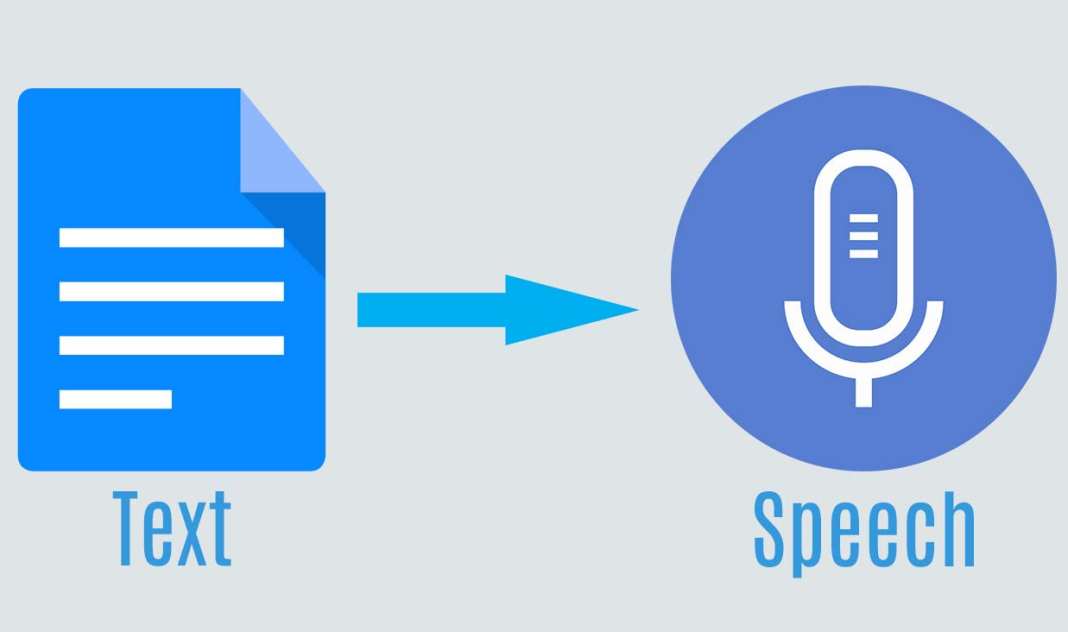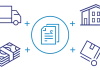Text-to-speech (TTS) technology has revolutionized the way we interact with digital content, offering a host of benefits ranging from accessibility to productivity. By converting written text into spoken words, TTS technology opens up new possibilities for communication, learning, and accessibility. In this guide, we’ll explore free resources and applications that harness the power of text-to-speech technology, starting with a standout tool followed by others.
1. Cliptics
Cliptics emerges as a leading text-to-speech free tool, offering a seamless user experience and powerful features. With its natural-sounding speech synthesis and customizable voices, Cliptics caters to a diverse range of users. Whether you’re a student, professional, or content creator, Cliptics provides a versatile platform for converting text into speech with ease and precision.
2. Read Aloud
Read Aloud is a popular browser extension that brings text-to-speech capabilities to web content. Compatible with major browsers such as Chrome and Firefox, Read Aloud allows users to listen to web articles, blog posts, and other online content. With adjustable voice settings and playback controls, Read Aloud offers a customizable reading experience tailored to individual preferences.
3. Voice Dream Reader
Voice Dream Reader is a versatile mobile app that offers advanced text-to-speech features. Designed for iOS and Android devices, Voice Dream Reader supports various document formats, including PDF, EPUB, and Word documents. Users can customize voice settings, adjust reading speed, and highlight text for improved comprehension. Voice Dream Reader also integrates with cloud storage services, allowing users to access their documents from anywhere.
4. NVDA (NonVisual Desktop Access)
NVDA (NonVisual Desktop Access) is a free, open-source screen reader for Windows users. Designed for individuals with visual impairments, NVDA converts text on the screen into speech or Braille output. With support for popular applications and web browsers, NVDA enables users to navigate the digital landscape with ease. Its customizable settings and extensive documentation make it a valuable resource for accessibility and inclusion.
5. Pocket
Pocket is a content-saving and reading app that offers text-to-speech functionality. Users can save articles, blog posts, and other web content to their Pocket account for later reading. With the built-in text-to-speech feature, Pocket transforms saved articles into spoken words, allowing users to listen to their favorite content on the go. Pocket’s offline mode ensures access to saved articles even without an internet connection.
Applications of Text-to-Speech Technology
Text-to-speech technology finds applications across various domains, including:
- Accessibility: TTS technology enables individuals with visual impairments or reading difficulties to access digital content effectively.
- Language Learning: TTS tools aid language learners in improving pronunciation and comprehension by providing spoken feedback on written text.
- Productivity: TTS applications streamline workflows by converting text into speech, allowing users to consume content hands-free while performing other tasks.
- Content Consumption: From web articles to ebooks, TTS technology offers an alternative way to consume content, enhancing convenience and accessibility for users.
Conclusion
Text-to-speech technology has transformed the digital landscape, offering innovative solutions for communication, accessibility, and productivity. Whether you’re listening to web content with Read Aloud, accessing documents on the go with Voice Dream Reader, or customizing speech output with Cliptics, there’s a text-to-speech tool suited to your needs. By unlocking the power of text-to-speech technology and exploring free resources and applications, users can enhance their digital experience and unlock new opportunities for communication and accessibility.